Librum is a free and open source app that allows you to comfortably read any book on your PC. Beyond that, this program also allows you to download more than 70,000 free books that you can add to your virtual library. This way, you can start filling your bookshelf with the greatest literary classics and make sure to add all your favorites.
Creating an account is very easy
The first thing you need to do in order to use Librum is create a user account. This process is very simple. All you have to do is enter a valid email address and password. And that's it. Within seconds, you'll receive a confirmation email to the account you provided. Once you confirm your identity, you can access the app and set up your profile. You can add an avatar, change your name and password, or adjust the syncing options.
Download thousands of free books
From the Free Books tab, you can access a catalog of more than 70,000 books, all of which you can download with a single click. Here, of course, you'll find some of the most famous royalty-free works in history. You can download and read Don Quixote, Hamlet, At the Mountains of Madness, Dracula, Pride and Prejudice, Anna Karenina, The Count of Monte Cristo, A Tale of Two Cities, and many others. With just a click, you can find virtually all the greatest classics of literary history.
Sync your library
One of the strengths of Librum is that it allows you to sync your virtual library. When you create a user account to start using the app, you'll be given 2 GB of free cloud storage that you can use to sync your collection. This way, all the books you download or manually add to your account will be automatically synced. Thanks to this, you can access your books whenever and wherever you want as long as you have access to Librum.
A convenient and customizable reader
One of the most important aspects of a book-reading program is its adaptability. Luckily, Librum can adapt to all your needs. You can increase or decrease the size of the text. You can also change the page layout and transition style, as well as toggle between dark mode and traditional mode. In short, this program makes reading any text on your PC screen as comfortable and convenient as possible.
Download Librum if you like literature and want a program designed to help you manage your entire virtual library. With it, you can read all your books regardless of their format, including PDF, EPUB, CBZ, XPS, PS, and even plain text documents. Best of all, thanks to this app's syncing options, you can access them no matter where you are.


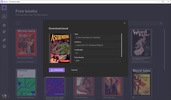


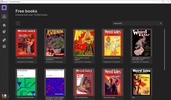
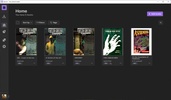




























Comments
There are no opinions about Librum yet. Be the first! Comment